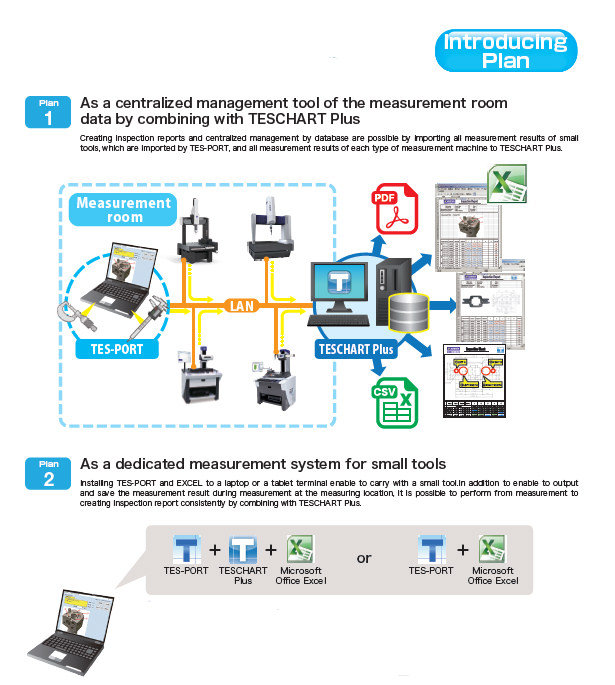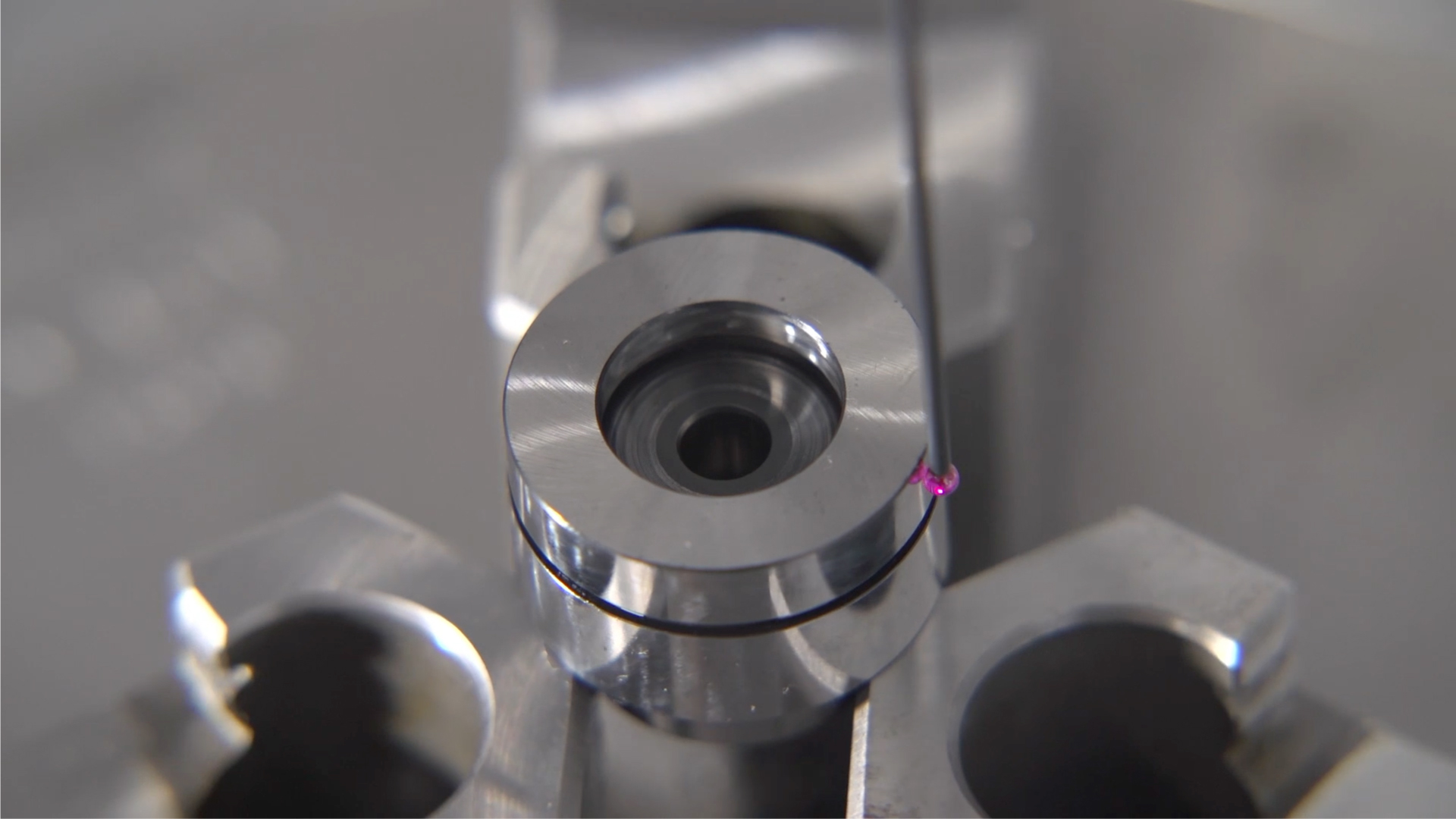TESCHART Plus/TES-PORT
Inspection report creation program, TESCHART Plus, is a software that imports measurement results and produces inspection reports. TESCHART Plus's extended option, TES-PORT, allows the user to collect and centrally manage measurement results obtained not only with various measuring machines used in the field but also measurement results taken using small tools.

TESCHART Plus/TES-PORT
Software that imports measurement results from various measuring machines to output inspection reports
IoT for the entire manufacturing site. Fully automatic creation of inspection reports and importing of measurement results. TESCHART Plus/TES-PORT can collect and centrally manage measurement data for the entire manufacturing site, from CMMs and roughness/contour/roundness measuring instruments generally used in measuring rooms and in-line machines used in machining, to small tools. The imported data is output in an inspection report format using either an existing or pre-prepared Excel file. A variety of inspection report formats are supported, from simple to complex. If a measurement value judged as “fail” is included, TESCHART Plus/TES-PORT responds flexibly by displaying a message and prompting the user to make a decision regarding whether or not to save the data. By setting the automatic processing in advance, this program can perform a series of operations continuously, from measuring machine operations to data importing, storage, and printing.
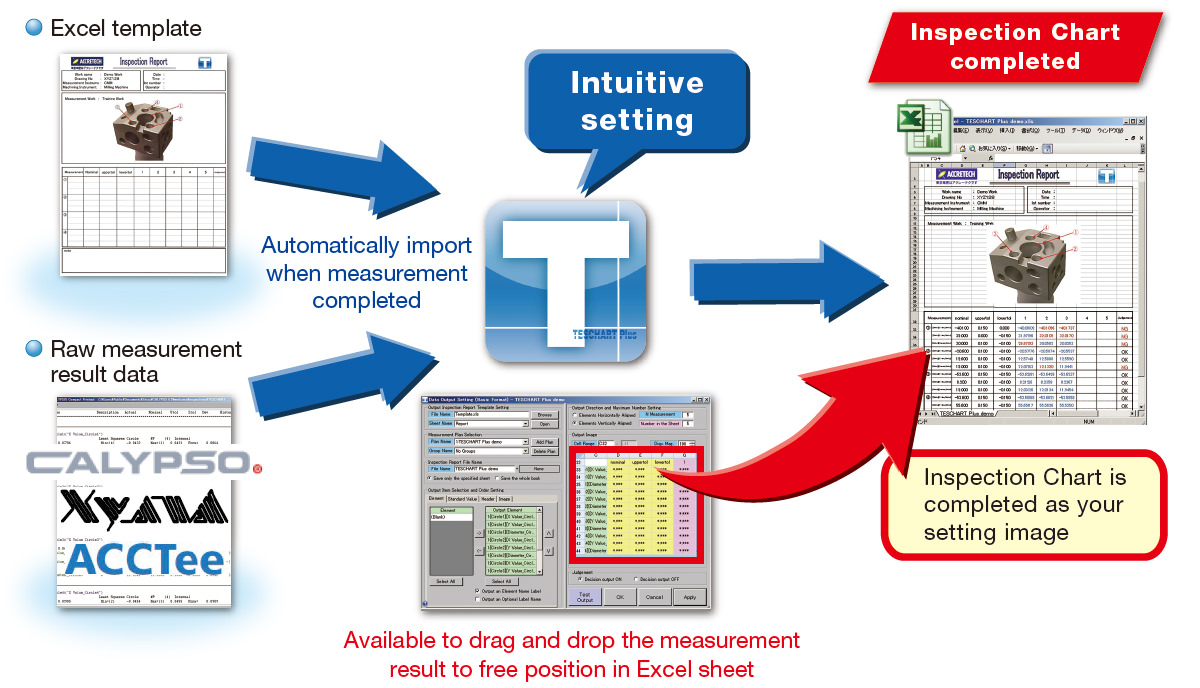
TESCHART Plus
Easy settings with intuitive operation
TESCHATR Plus can be customized in advance for Excel format, such as specifying the output location of measurement results, thereby automatically creating an inspection report that displays the measurement results in a predesignated location after measurement. Users can also use the various features of Excel to create graphical test results, such as using color to distinguish data that is outside tolerance, inserting shapes, and creating graphs. This prevents recording errors, reduces operator man-hours, and saves labor required for measurement sites.
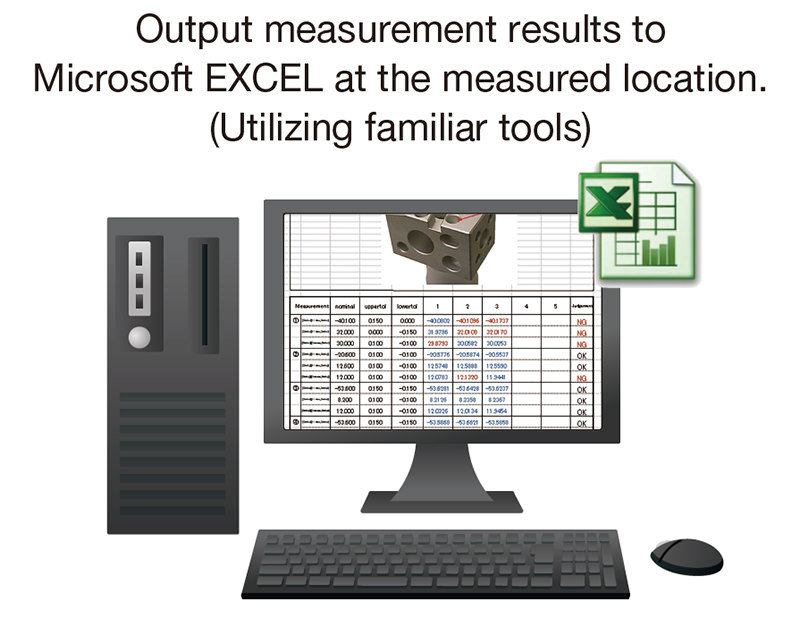
TESCHART Plus
Effective use of accumulated measurement results
Measurement results can be accumulated in the TESCHART plus database. This accumulated data can then be used to easily search and browse past measurement results and output/print them as inspection reports again.
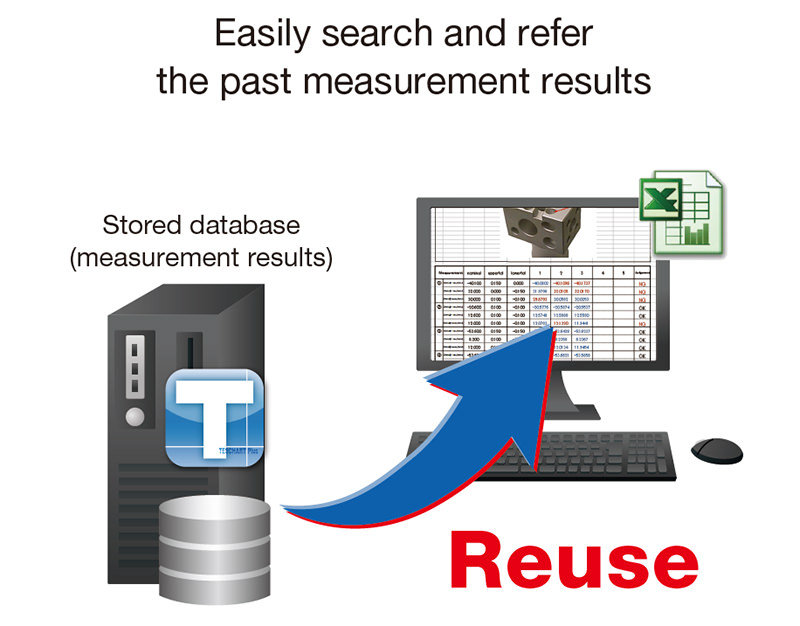
TESCHART Plus
Convenience is greatly improved by the expansion of the database function
TESCHART Plus has the ability to share your test report on your browser (optional), allowing you to browse the database from anywhere on a computer connected by a LAN. By connecting measurement machines distributed in factories and other factories through a network and centrally managing measurement result information, all measurement results can be shared within the company.
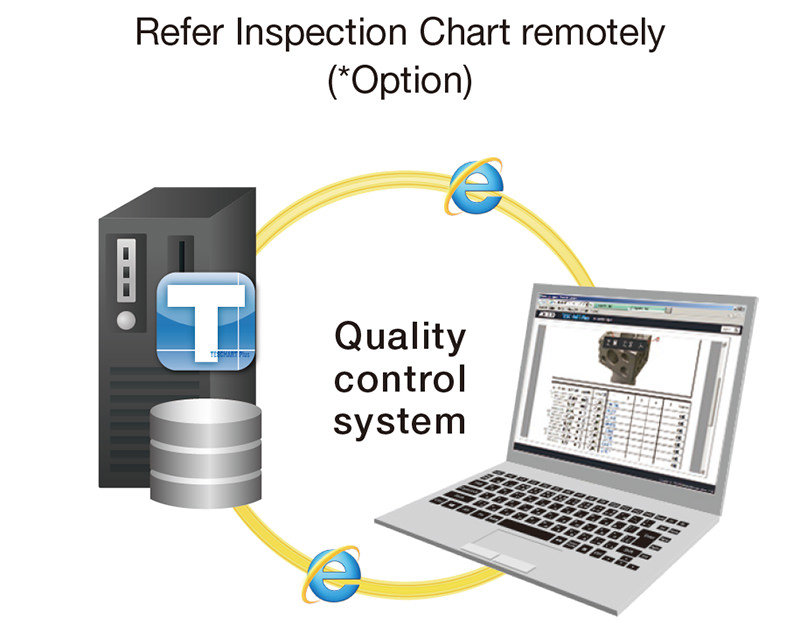
TES-PORT
Efficient inspection with small tools
By combining TES-PORT with digital-type small tools connected either via a wire or wireless, measurement results can be automatically imported. Even a small tool without communication function can be manually inputted. By liaising with TESCHART Plus, inspection reports can be automatically prepared from the imported data, so there’s no longer a need for the cumbersome task of handwriting or manually-entering measurement results. Inspection efficiency is dramatically improved, and recording errors due to incorrect input can also be avoided.

TESCHART Plus
Conduct inspections using small tools without hesitation or mistakes
By pre-setting the interactive display messages in TES-PORT, anyone can perform inspections using a small tool without hesitation or making mistakes simply by following the guidance on the screen. The pass/fail judgment of the measurement result can also be instantly confirmed. In the case of a fail judgment, a message is displayed immediately after the measurement, and the program responds flexibly, such as enabling re-measuring each time a fail judgment is made, or re-measuring the failed portion only after all other measurements have been completed. In addition, measurement results including serial number information can be retained as a file to ensure traceability.
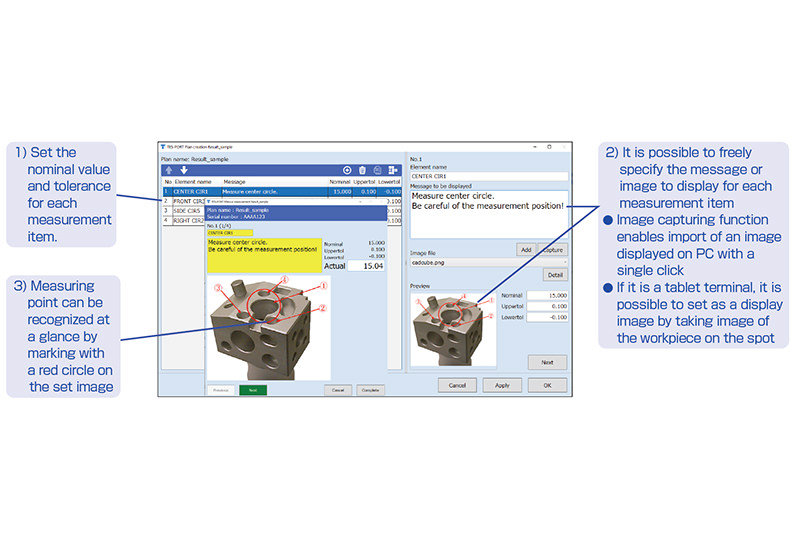
TES-PORT
Plan options to suit your application
All measurement results taken with various measuring machines and small tools imported into TES-PORT are imported into TESCHART Plus, where they can be outputted as inspection reports or centrally managed as a database. In addition, TES-PORT and Excel can be installed on laptops and tablets as a measurement system dedicated to small tools and taken to the measurement site together with the small tool when performing measurement, thus enabling output and storage of results on the spot.